Controls (Hollow Knight)
Jump to navigation
Jump to search
Hollow Knight contains remappable controls on PC and console releases. On the wiki, due to the multiple possible inputs and ability to remap said inputs, button/key prompts are referred to by their action rather than the name of the assigned button or key. This is a guide to the names of each input and its default mappings.
| Name | Use | ||||
|---|---|---|---|---|---|
| JUMP | Jump, bounce off walls with Mantis Claw, activate Monarch Wings while in mid-air |  |
 |
 |
 |
| ATTACK | Attack with the Nail, hold to charge Nail Arts |  |
 |
 |
 |
| FOCUS / CAST | Cast Spells, hold to use Focus |  |
 |
 |
 |
| DREAM NAIL | Hold to use Dream Nail or Dreamgate |  |
 |
 |
 |
| QUICK CAST | Cast Spells |  |
 |
 |
 |
| DASH | Use Mothwing Cloak or Shade Cloak |  |
 |
 |
 |
| PAUSE | Pause the game to access menu options |  |
 |
 |
 |
| INVENTORY | Open the last viewed menu page (Inventory, Map, Hunter's Journal, or Charms) |  |
 |
 |
 |
| SUPER DASH | Hold to use the Crystal Heart |  |
 |
 |
 |
| QUICK MAP | Hold to view Area map, double-tap to view full Map |  |
 |
 |
 |
| LOOK UP / DOWN | Hold to view the area above or below the current field of view |  |
 |
 | |
| UP / DOWN / LEFT / RIGHT | Move, navigate menus, aim Nail attacks, change Nail Art used, change Spell cast, activate or warp to a Dreamgate | 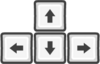 |
  |
  |
  |
All button images used under Creative Commons from Xelu on OpenGameArt.org
DualShock 4 Icon made by Freepik from www.flaticon.com





